At the end of last school year, the other two members of my sixth grade team and I sat down together to reflect on our year. One of the big issues that came up was our students' struggles with the transition from fifth to sixth grade.
We work in a K-8 school and the fifth grade classrooms are self-contained, so moving up to middle school and switching classes in sixth grade can be a big adjustment for many students. Moving from room to room and teacher to teacher means students had to now keep track of all of their belongings in additional to several different teachers' personalities, expectations and routines.
One solution for easing this transition and creating some consistency from class to class was for all of us to use a daily agenda slide made using Google Slides. All of our students have Google accounts and we already use Google Classroom as our learning management platform. In addition to displaying our daily agenda slide at the start of class, we also all posted our daily agenda slides in the same place in our Google Classrooms so students could access them at home.
My daily slide includes the date, our agenda and objective for the day, any materials students need to have out, homework and other reminders, and a timer. Having all of these things together in one place has helped me to be more intentional about connecting the objective to our activities for the day. I never forget to assign the homework or remind students about upcoming events. Having the ten minute timer for our independent reading on the screen means we can go right into reading once we've reviewed the agenda slide.
So that students have access to this daily agenda after class ends, I have the Slides posted in the Stream on their Google Classrooms. That's the only thing I have posted there (in "settings," you can turn off classwork notifications so they don't appear in the stream) so it can't get lost among other postings. I have found that the posting disappears after time, but clicking "move to top" (even though there's nothing else there) makes it reappear. Because Google Drive resources automatically save and update, there's no need to ever repost the Slides.
While I encourage parents to sign up for Google Classroom email summaries and sit down with their child each night to review homework, technically parents can't access Google Classroom on their own, so I also have my daly agenda slides posted on my classroom website (created with Google Sites).
I'll be using the same Google Slides presentation with my daily agenda for the entire year. Each day, I pull the most recent date to the front of the presentation. Having a single presentation allows students to look back at previous days, which is extremely helpful if they missed class for some reason or were absent. I also link other Slides presentations, handouts, etc. to my daily slides to make finding materials easier. This will be such an amazing resource to have next year.
Interested in using a similar daily agenda Google Slide in your classroom? Find it a completely customizable one here, including two different layouts and eighteen different color combinations.

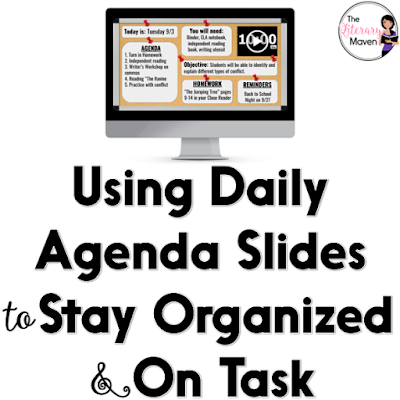
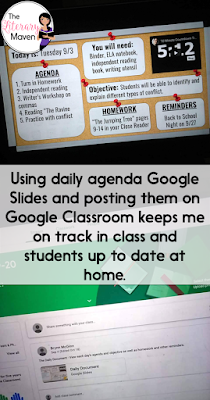


0 yorum:
Post a Comment