While I am meeting with literature circle groups for teacher led discussions, the students not meeting
with me participate in their online discussion groups. These "discussions" are written, rather than oral, and take place in a shared Google Doc, to which all students in the group have edit access.
These online discussion are not just busy work to keep students quiet and occupied while I meeting with other students. Just like our live discussions, these online ones allow students to practice providing text evidence to support their ideas and how to respectfully agree or disagree with other students' ideas.
The Benefits of Online Discussions
The Benefits of Online Discussions
Students spend a lot of time with their in class book group, discussing and working on activities, so it is nice to be able to mix things up in the online groupings. These online discussion groupings can include students in other sections or classes who are reading the same book since the discussion is not happening live. I worry less about personality conflicts in these groupings than I do for the in person groupings because all of the discussion happens on paper.
Having these online conversations in addition to the live ones creates a sense of connectedness across my classes and even sparks conversation between students outside of class. There's few greater joys for an ELA teacher than hearing students discuss what they are reading in the halls, at lunch, or on the walk back from recess.
Having these online conversations in addition to the live ones creates a sense of connectedness across my classes and even sparks conversation between students outside of class. There's few greater joys for an ELA teacher than hearing students discuss what they are reading in the halls, at lunch, or on the walk back from recess.
Besides allowing students to talk about their book with students outside of their class (you could even do this with another school!), these online discussions create a space for introverted students who don't feel as comfortable speaking during live discussions. There are a variety of reasons why a student may not want or be able to participate orally, and these online discussions can be used as a replacement grade if needed.
How It Works
The online discussions are a two day (minimum) process and those two days do not have to occur back to back. On day one of the online discussions, students choose a number of the questions included on the shared Google Doc to which to respond. I usually offer five questions and ask students to answer three. This is the equivalent of the "pass" I allow in my teacher led discussions.
How It Works
The online discussions are a two day (minimum) process and those two days do not have to occur back to back. On day one of the online discussions, students choose a number of the questions included on the shared Google Doc to which to respond. I usually offer five questions and ask students to answer three. This is the equivalent of the "pass" I allow in my teacher led discussions.
Some of the questions I include are general, like "What are three of the main character's most important traits?", and often connect to the skill we are focused on that week in class. The rest of the questions are text specific, like "How did Max react when his father appeared in his bedroom on Christmas Eve? Why did he react that way?". Both types of questions require students to provide text evidence to support their responses.
On day two of the online discussions, students respond to their peers' answers to the questions. I include a set of sentence frames to help them generate meaningful responses and expect them to include text evidence in these responses as well. Students use the comment tool in Google Docs to respond to their peers' answers. Students can respond directly to a student's answer from the previous class or another comment that another student has left. In this way, they are building up the same "listening" skills that we are practicing in live discussions.
Preventing Technology Mishaps
On day two of the online discussions, students respond to their peers' answers to the questions. I include a set of sentence frames to help them generate meaningful responses and expect them to include text evidence in these responses as well. Students use the comment tool in Google Docs to respond to their peers' answers. Students can respond directly to a student's answer from the previous class or another comment that another student has left. In this way, they are building up the same "listening" skills that we are practicing in live discussions.
Preventing Technology Mishaps
When we use shared Google Docs in this way during literature circles, it is not my students first time doing so. We frequently work in shared Docs or Slides throughout the year in a variety of collaborative structures. They know that anything they write in a shared Doc can be seen by both me and their other group members. They are also aware of how the revision history works and generally there are few problems with students erasing others' answers to questions or writing anything inappropriate.
However, students are children and these things do happen. When they do, there isn't anything the revision history can't reveal. If something gets deleted, I go back into the revision history and then copy and paste the deleted work into the most current version of the Doc (restoring the Doc would erase everyone else's work). If something inappropriate is written, I go back in the revision history to identify who wrote it and depending on the level of egregiousness, I can take a screenshot of what was written and by whom.
As a preventative measure I do a quick review of these shared Docs at the end of each class period. I give reminders about following the directions ("don't forget your name next to your answer" and "make sure you've answered three questions") and shout outs to students who followed the directions and wrote excellent answers supported by text evidence. While doing this, I am also scouting out any potential issues that need to be resolved before the next class period accesses the shared Docs.
However, students are children and these things do happen. When they do, there isn't anything the revision history can't reveal. If something gets deleted, I go back into the revision history and then copy and paste the deleted work into the most current version of the Doc (restoring the Doc would erase everyone else's work). If something inappropriate is written, I go back in the revision history to identify who wrote it and depending on the level of egregiousness, I can take a screenshot of what was written and by whom.
As a preventative measure I do a quick review of these shared Docs at the end of each class period. I give reminders about following the directions ("don't forget your name next to your answer" and "make sure you've answered three questions") and shout outs to students who followed the directions and wrote excellent answers supported by text evidence. While doing this, I am also scouting out any potential issues that need to be resolved before the next class period accesses the shared Docs.
You can find all of my resources for literature circles, including these online discussions, here.
Read on for other collaborative activities my students engage in during literature circles.


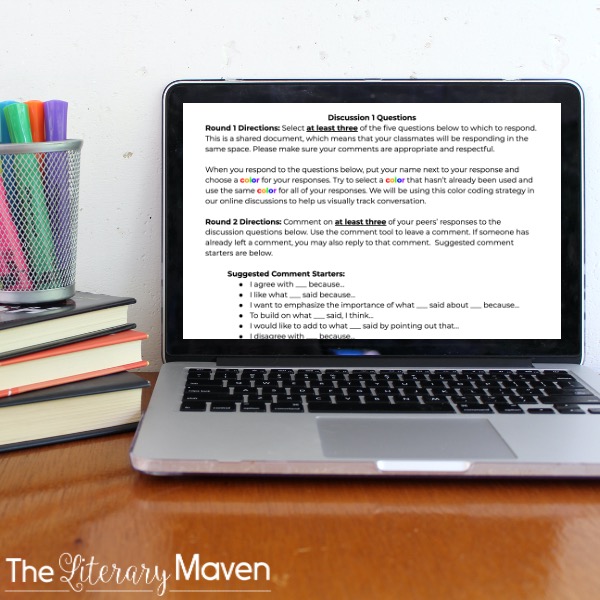
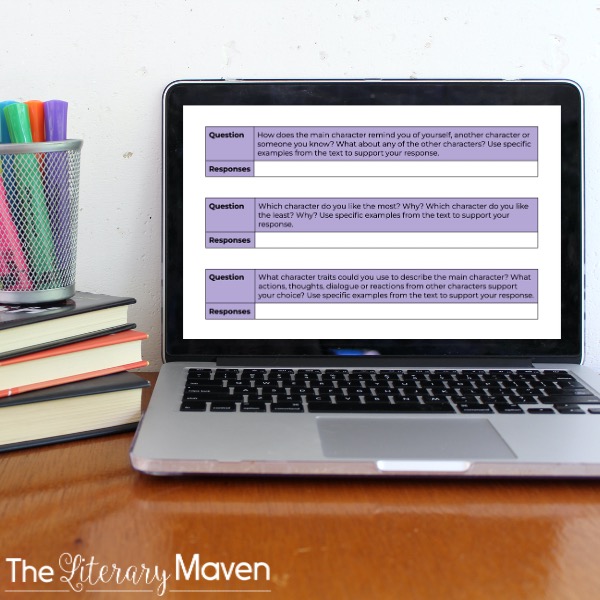


0 yorum:
Post a Comment